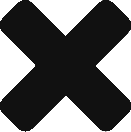Basic filesystem checks are performed by:
fsck /dev/sda1
I struggled with Stale NFS file handles on critical /etc/fstab and had to unmount the root partition force a filesystem check with:
umount /dev/sda1 fsck /dev/sda1 -f
It appeared not to fix it first but after reboot, it looked good.